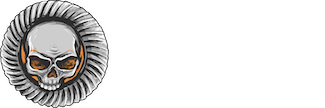ibrokeit
Brock Higdon- Auburn, AL
So nobody has ANY excuse not to have pictures with their ad, here are directions on how to load pictures!
Step 1. Go to www.photobucket.com and log in. Don't have a log in? Make one!

Step 2. Click the UPLOAD button on the top bar. And ignore tacomaJD being drunk and trying to break Myric's tire pump.

Step 3. Click BROWSE FILES in the middle of the screen.

Step 4. Browse to the folder your pictures are in and select the one you want, then click choose (or upload).

Step 5. Wait on it to get finished uploading. Once it is done, click view library towards the top left.

Step 6. Hover your mouse over the gear of the picture you want, then click GET LINK.

Step 7. The last link says IMG CODES. Click the link under it. That will copy it for you just by clicking it.

Step 8. Come to hardline. You should already know how to post a new topic. In the text box, right click and press paste. Theres your picture!

Step 1. Go to www.photobucket.com and log in. Don't have a log in? Make one!

Step 2. Click the UPLOAD button on the top bar. And ignore tacomaJD being drunk and trying to break Myric's tire pump.

Step 3. Click BROWSE FILES in the middle of the screen.

Step 4. Browse to the folder your pictures are in and select the one you want, then click choose (or upload).

Step 5. Wait on it to get finished uploading. Once it is done, click view library towards the top left.

Step 6. Hover your mouse over the gear of the picture you want, then click GET LINK.

Step 7. The last link says IMG CODES. Click the link under it. That will copy it for you just by clicking it.

Step 8. Come to hardline. You should already know how to post a new topic. In the text box, right click and press paste. Theres your picture!