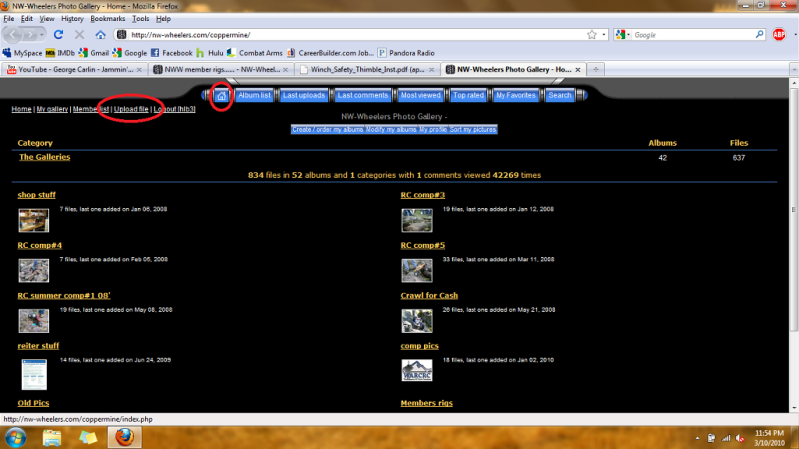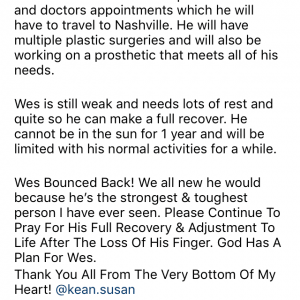crash2
-Oh no I picked a side-
Ok I am going to start compiling pictures for another prodject I will be working on but I need strick guidlines to do it with.
1.)Lets start with the picture. It has to be 800x600.If its smaller its going to be enlarged and you will end up with the possabiltiy of a grainy picture.
2.)The picture is going to have to be uploaded in a certain spot.Many know but some may not but I have a photogallery setup for the site.The link is off the top navagation menu or click the link. If you do not have an account then create one(when you create an account it MUST match your username here). I also manually activate all accounts on the photogallery so if anybody has created an account there and it has not been activated it means I did not find a matching username.
Once you log in upload your picture. After its uploaded it will ask you where to put it and make sure it goes into the Members Rigs album. This will aid me greatly.
3.)Once uploaded click on your picture and you will see a COPY button. Click that and allow access(if it ask's). Once done simply reply to this thread and right click and paiste (you will see code with IMG tags).
4.)Make sure you have the correct rig type below your avatar as I will be using that also..
Thats it....

Locate the upload file button on the upper corner and click it

Here you add where your file that you wish to upload is and click continue. Another window will open and click continue again(this window verifies the file has uploaded)

After you click continue the window will open to ask where you want it uploaded. Click select button and a drop menu will apear. Look for Memebers Rigs and click it and you are done. You will get another confirmation window after that and either click the album or continue.
1.)Lets start with the picture. It has to be 800x600.If its smaller its going to be enlarged and you will end up with the possabiltiy of a grainy picture.
2.)The picture is going to have to be uploaded in a certain spot.Many know but some may not but I have a photogallery setup for the site.The link is off the top navagation menu or click the link. If you do not have an account then create one(when you create an account it MUST match your username here). I also manually activate all accounts on the photogallery so if anybody has created an account there and it has not been activated it means I did not find a matching username.
Once you log in upload your picture. After its uploaded it will ask you where to put it and make sure it goes into the Members Rigs album. This will aid me greatly.
3.)Once uploaded click on your picture and you will see a COPY button. Click that and allow access(if it ask's). Once done simply reply to this thread and right click and paiste (you will see code with IMG tags).
4.)Make sure you have the correct rig type below your avatar as I will be using that also..
Thats it....
For those who easily get confused :redneck:

Locate the upload file button on the upper corner and click it

Here you add where your file that you wish to upload is and click continue. Another window will open and click continue again(this window verifies the file has uploaded)

After you click continue the window will open to ask where you want it uploaded. Click select button and a drop menu will apear. Look for Memebers Rigs and click it and you are done. You will get another confirmation window after that and either click the album or continue.
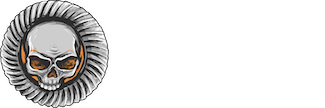





![PICT2456 [800x600].jpg](http://attachments.www.hardlinecrawlers.com/attachments/91/91654-f956aa0017abf18b77b5fef4dc4eba0c.jpg?hash=-VaqABer8Y)





![rubicon%20088 [800x600].jpg](http://attachments.www.hardlinecrawlers.com/attachments/91/91758-db29e6a4ee3f7fed47e7ddc65aee33af.jpg?hash=2ynmpO4_f-)