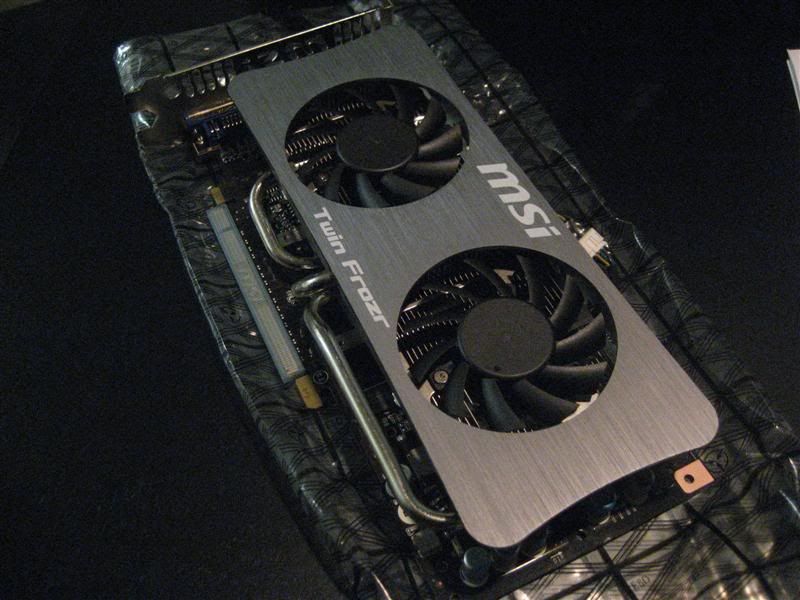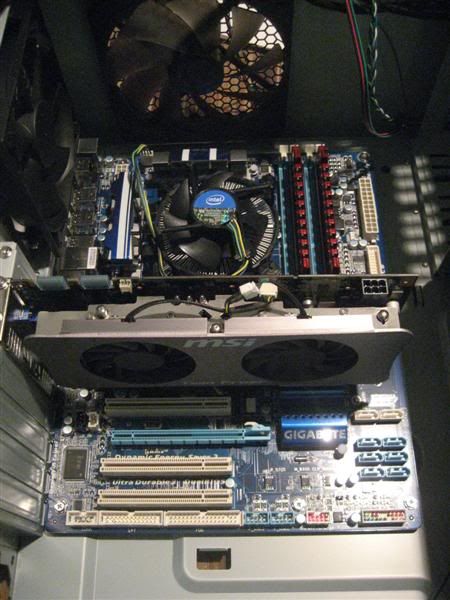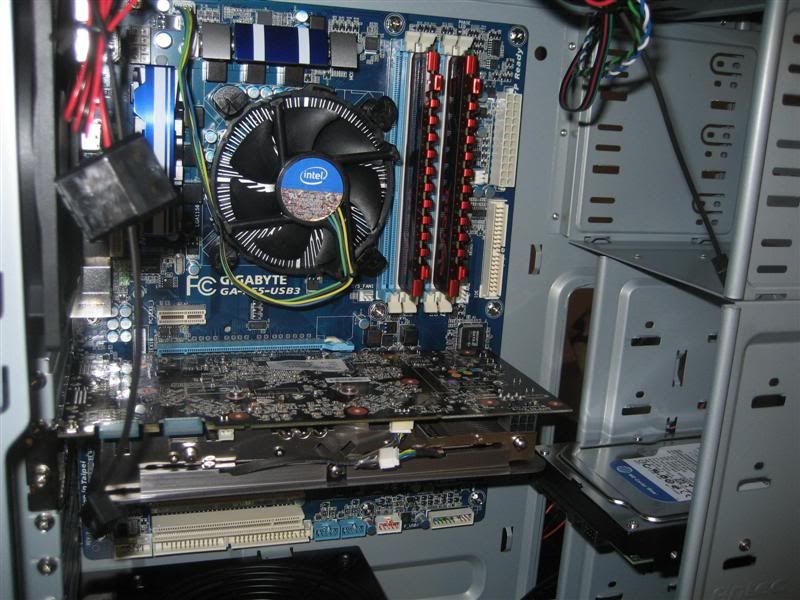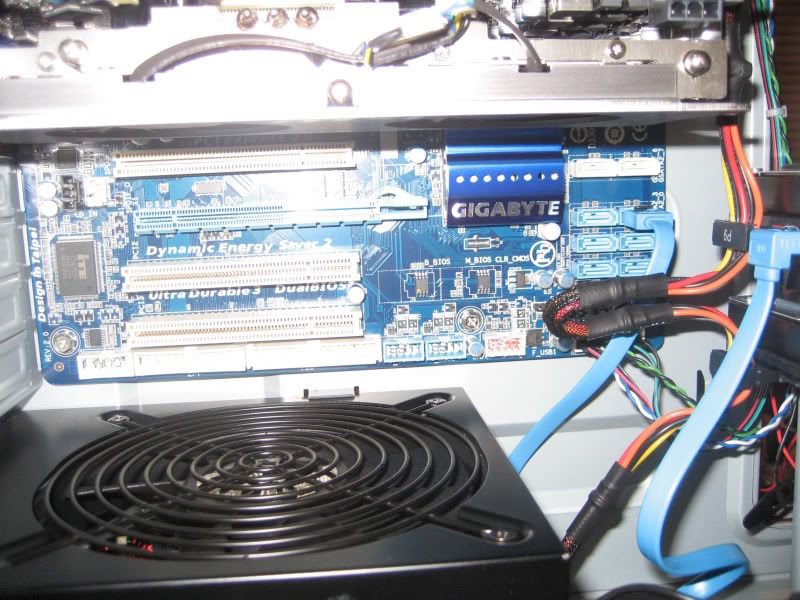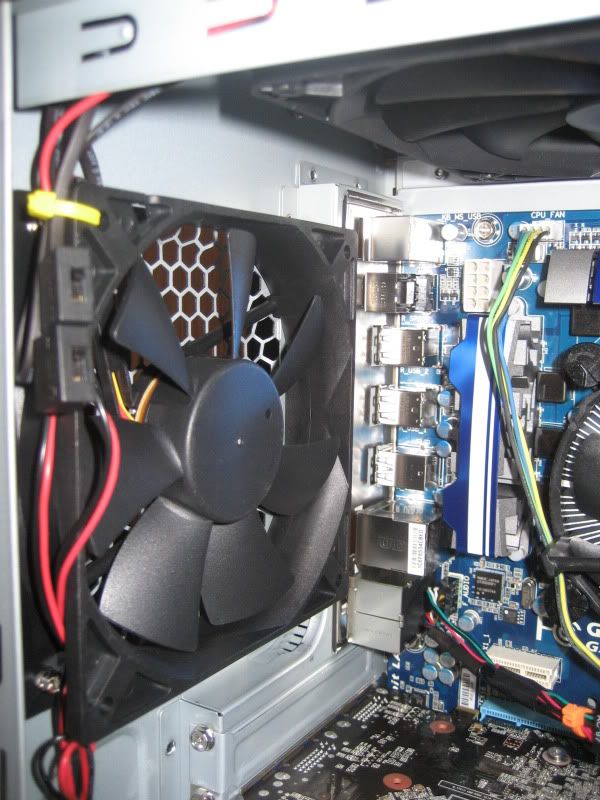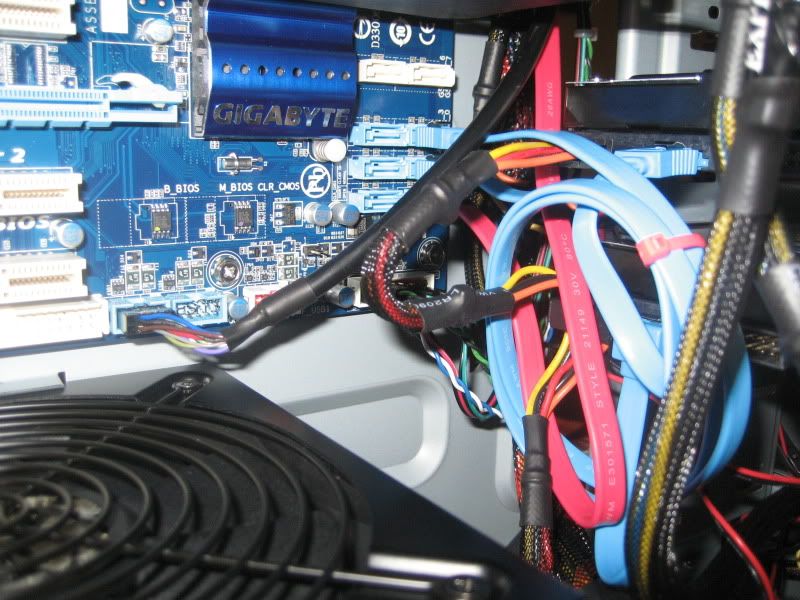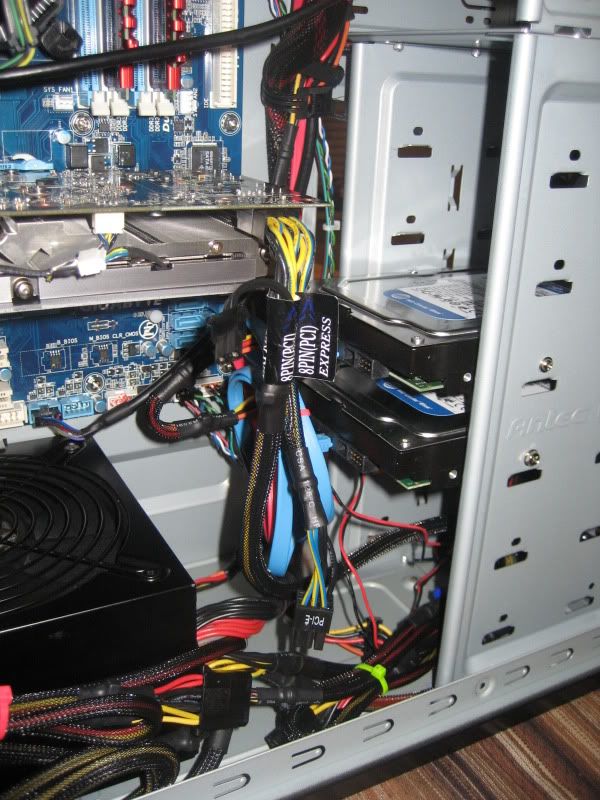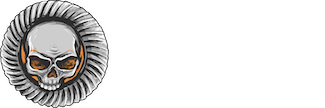that connector is for front panel audio jacks..
one plug is for HD audio and the other is for AC '97 format audio...
most modern boards today are defaulted in the bios as HD audio.
you can use either that you want (if you want to use any) and just make sure the setting in the bios matches the plug you use.
as for a SATA cable, if you need some.. I think I have about 50 or so laying around.
If you want a bit better air cooler too, I do have the one off of my intel i7-980x just sitting here in the box not being used..
since I use the Corsair H50.. it rocks! no need for any air coolers on my CPU.
the plug that is sitting above the other in the picture looks to be an external USB connetor as long as your case has that. (it looks like it did)
make sure that the USB plug goes onto a USB connector and not a firewire connector onthe motherboard (they look really similar and the plugs will go onto them) if you plug a USB device to that jumper it will short out the motherboard and then damage it. Just look at the markings carefully, it all is labeled on the board.
as for the SATA connector, yes, you will just plug that into an empty sata port where your hard drives are plugged in.
lookin good so far...!!!
my second vid cards comes in today for mine... can't wait!!!