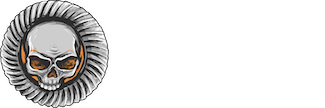-
Help Support Hardline Crawlers :
You are using an out of date browser. It may not display this or other websites correctly.
You should upgrade or use an alternative browser.
You should upgrade or use an alternative browser.
Offroad Odometer
- Thread starter ridered3
- Start date
ridered3
Not Rigless
in the past ive used an app called Relive. it tracks where you have been, when you take pictures it adds them on the map where you were. at the end of the day it shows your track on and show pictures. works well. this link should work for one last year.

That very cool and I will try that out next trip! Since I take a ton of pictures it will be very cool, andI like that it shows all the info I like to see (miles, time, elevation, mph, and tracking).
ridered3
Not Rigless
Bringing this topic back up, on a recent trip to Adventure Off-Road Park I tried to use the Relive app to track us and then create a slideshow/video of the pictures taken on a trail ride. Apparently I take too many pictures so the app was not able to create a slideshow/video from the trip without me upgrading from the free app, which I couldn't do at the time. So either I need to pony up a few bucks to make a slideshow/video before the next trip or have someone in our group that doesn't many/any pictures use the app to track and compile a slideshow/video for us.
While at Hawk Pride for RBD I used the CartoTracks/Avenza map to track us while driving. Since it was my first time using the app and I was driving, I did not always get the Start/Stop time correct but it was close enough for state work. Ended up riding around 27 miles over three different trips and spent about 10ish hours driving/tracking. Spent quite a bit more time in the woods, but that was a rough estimate of the amount of drive-time.
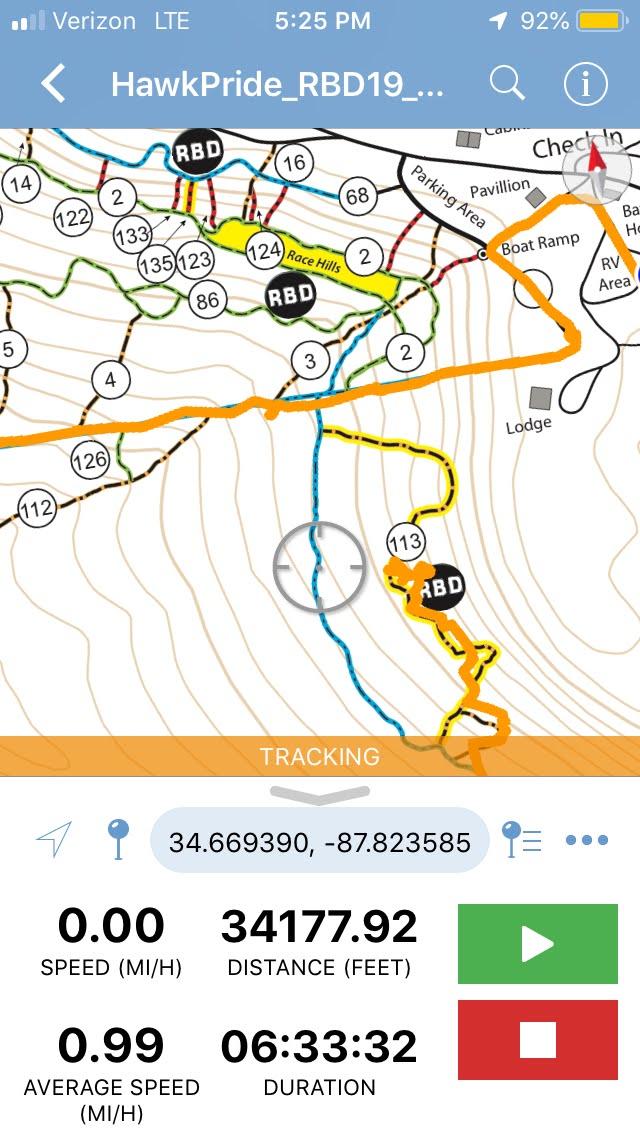
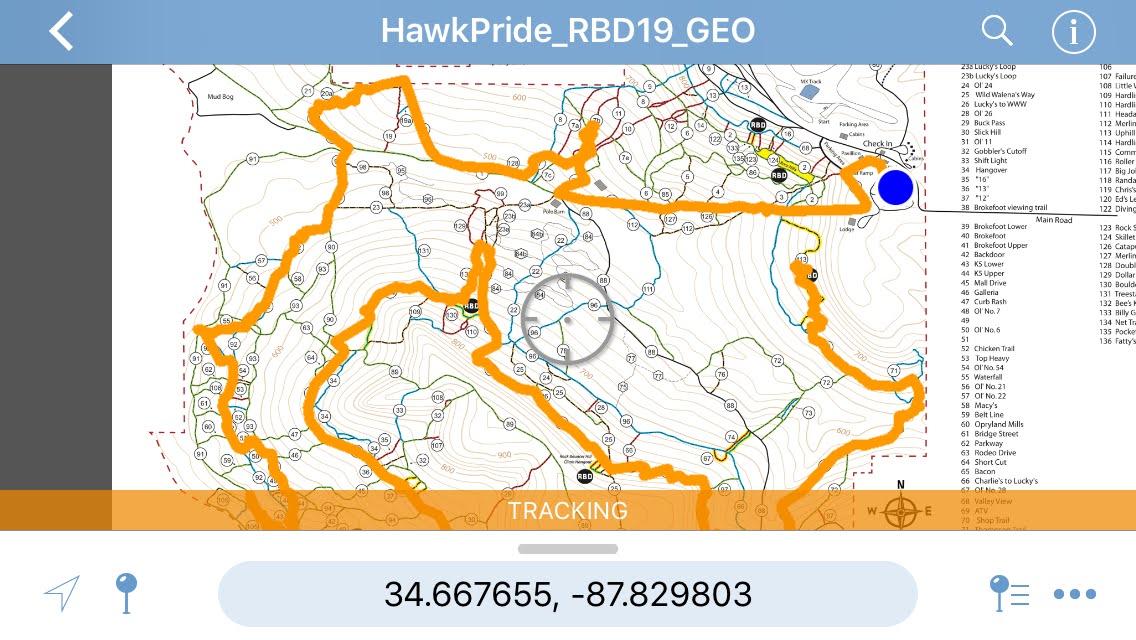
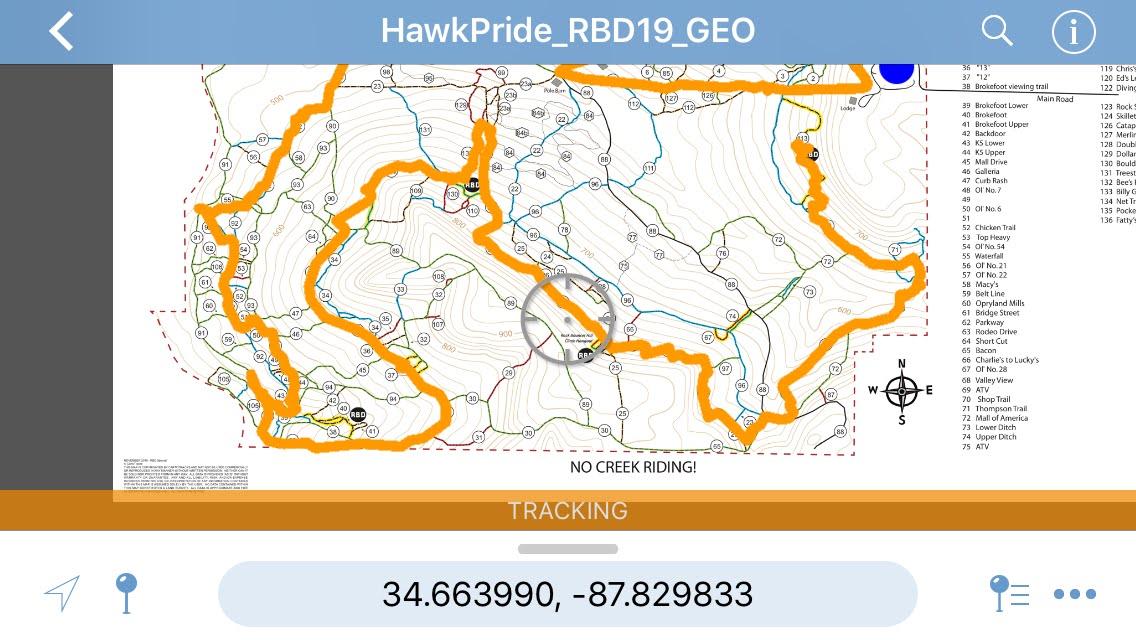
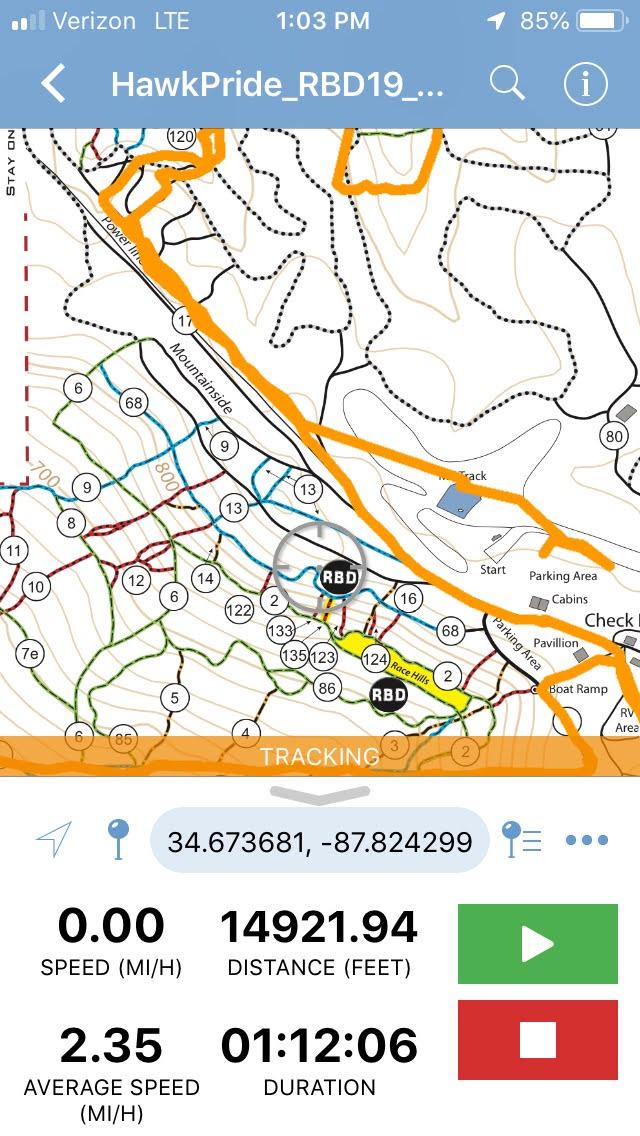
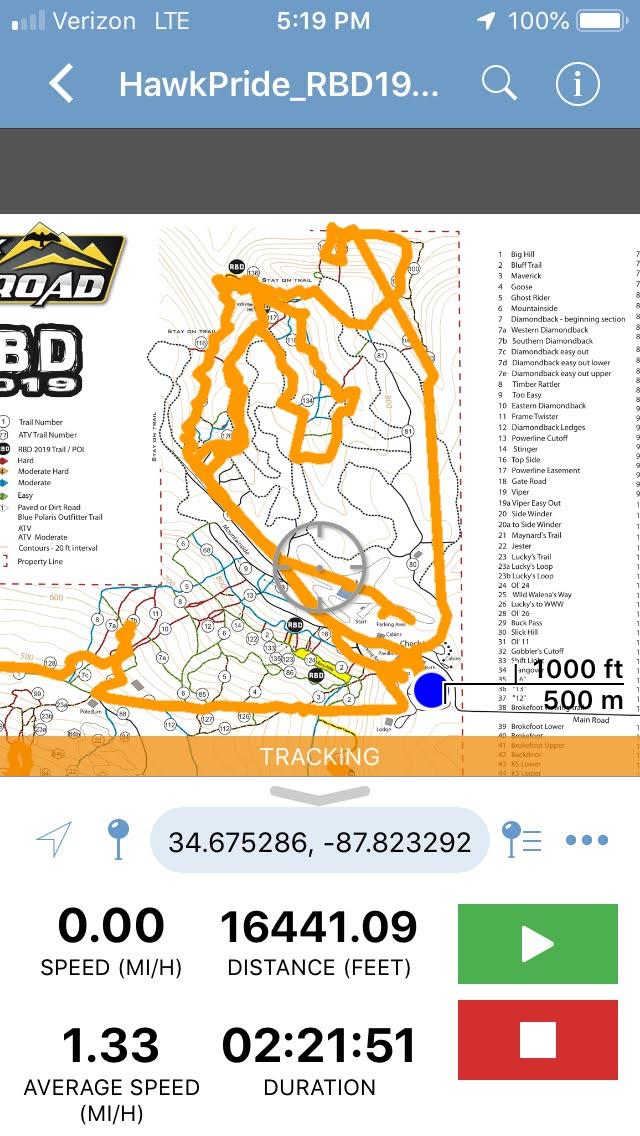
While at Hawk Pride for RBD I used the CartoTracks/Avenza map to track us while driving. Since it was my first time using the app and I was driving, I did not always get the Start/Stop time correct but it was close enough for state work. Ended up riding around 27 miles over three different trips and spent about 10ish hours driving/tracking. Spent quite a bit more time in the woods, but that was a rough estimate of the amount of drive-time.
ridered3
Not Rigless
Tired out the free version of Relive app Saturday while at AOP. Didn't take any pictures in the app but did use the tracking feature.
We were on trails for about 5.5 hours and moving for a little over 3 hours. Covered 8.5-9 miles since I forgot to start the tracking a couple of times.
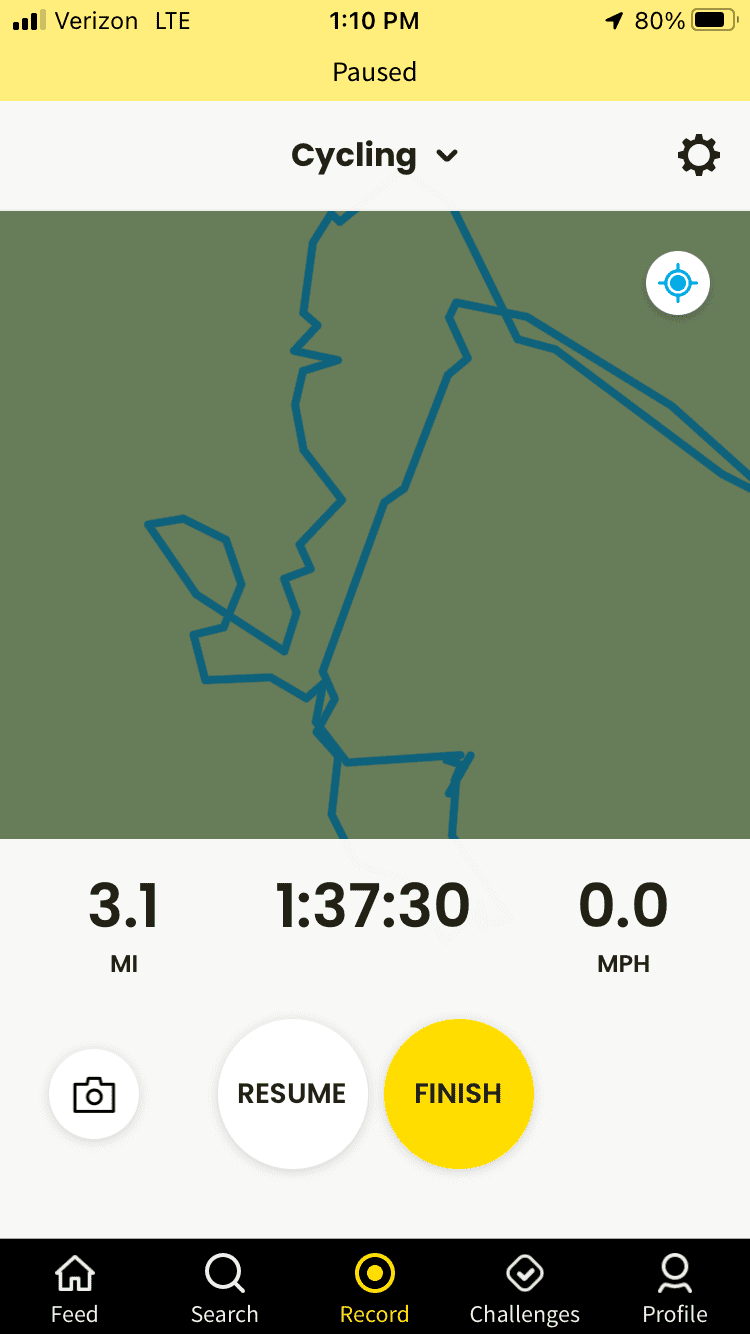
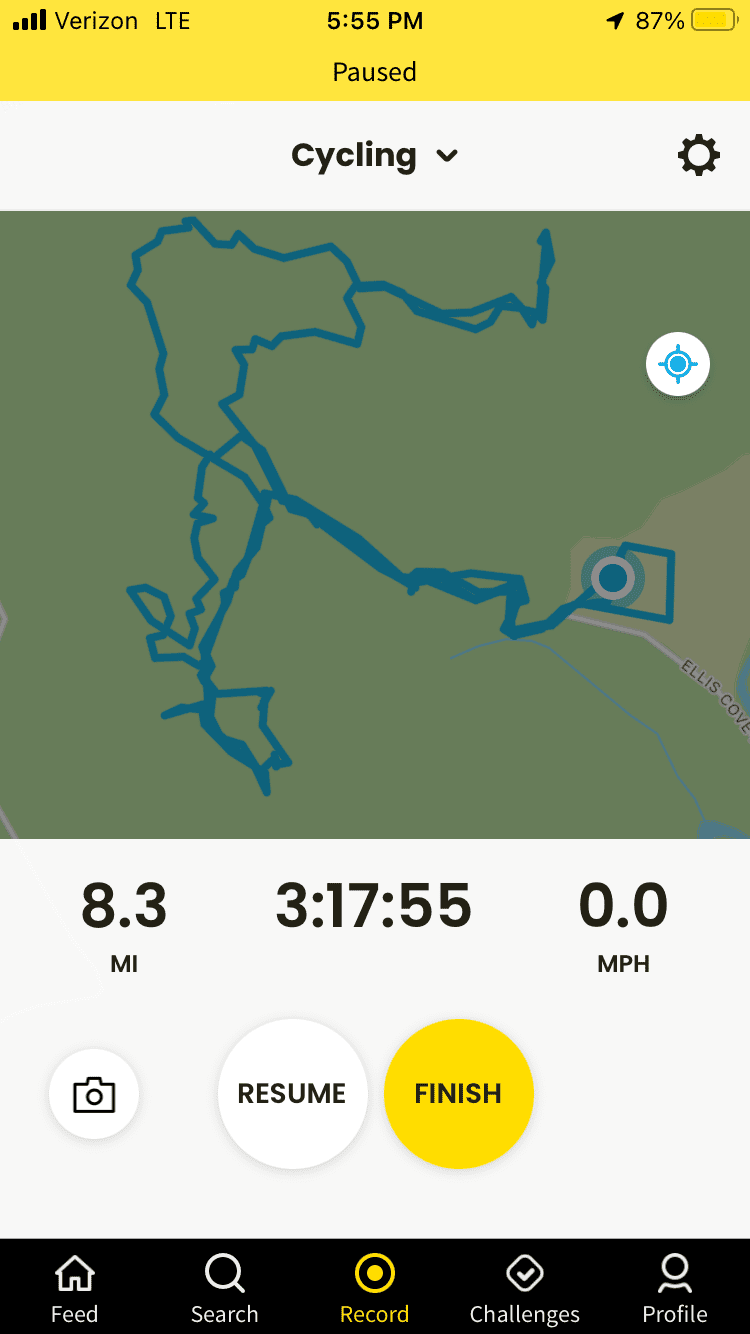
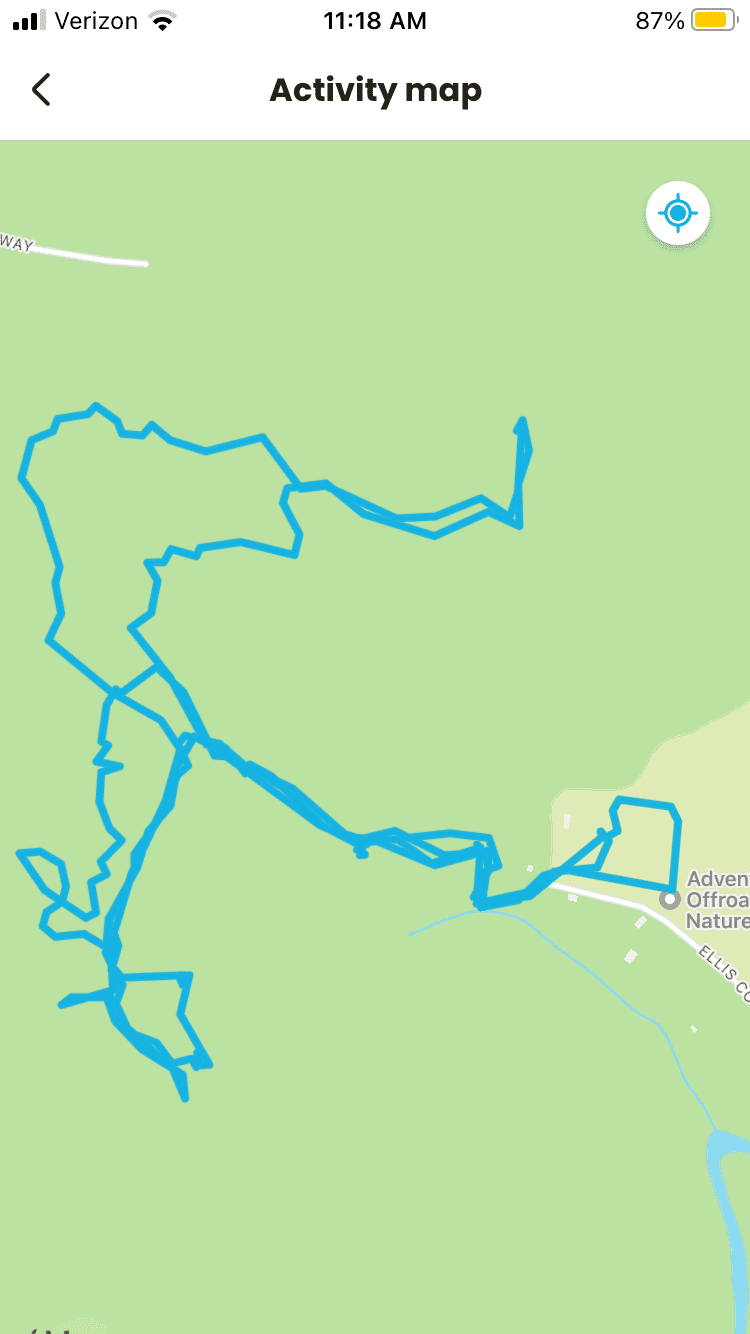
We were on trails for about 5.5 hours and moving for a little over 3 hours. Covered 8.5-9 miles since I forgot to start the tracking a couple of times.
CartoTracks
Jake White
In the Avenza Maps app (which you use for all of our maps) there *is* a feature in the lower right hand corner of your screen where you can record gps tracks (and even share them later if you want to). You can pull up all kinds of information on your track after you have collected it while wheeling somewhere. However, the only caveat is you need to have some kind of base map to collect this track on top of. In places that we've mapped like Hawk Pride, that's easy if you have our map downloaded into the app. The solution in places where we haven't mapped, like Black Mountain (Harlan, KY) is to go inside the Avenza Maps store (within the app) and search that area for free maps (apply the free maps only filter) and you will typically find USGS topographic maps of two main scales. The smaller coverage area 1:24,000 scale maps will require you to download multiple maps for a space as large as Black Mountain but you can also find some larger coverage topos (I wanna say around the 1:100,000 scale range) where it'll only take a map or two to cover where you're riding. They won't have the park trails on there but at the very least, you'll have contours and a base layer onto which you can collect a track to know your mileage. If you export that after you get home as a .kml file, you can send it to yourself by email or a few other methods and then open it up in Google Earth at home on a desktop or laptop and get a better picture of where all you went, etc. Hope that all helps.
ridered3
Not Rigless
Thanks for the detailed info and will try that next time.In the Avenza Maps app (which you use for all of our maps) there *is* a feature in the lower right hand corner of your screen where you can record gps tracks (and even share them later if you want to). You can pull up all kinds of information on your track after you have collected it while wheeling somewhere. However, the only caveat is you need to have some kind of base map to collect this track on top of. In places that we've mapped like Hawk Pride, that's easy if you have our map downloaded into the app. The solution in places where we haven't mapped, like Black Mountain (Harlan, KY) is to go inside the Avenza Maps store (within the app) and search that area for free maps (apply the free maps only filter) and you will typically find USGS topographic maps of two main scales. The smaller coverage area 1:24,000 scale maps will require you to download multiple maps for a space as large as Black Mountain but you can also find some larger coverage topos (I wanna say around the 1:100,000 scale range) where it'll only take a map or two to cover where you're riding. They won't have the park trails on there but at the very least, you'll have contours and a base layer onto which you can collect a track to know your mileage. If you export that after you get home as a .kml file, you can send it to yourself by email or a few other methods and then open it up in Google Earth at home on a desktop or laptop and get a better picture of where all you went, etc. Hope that all helps.
Y'all's map/app spoiled me at Hawk Pride and Hale so was looking for alternatives for places like AOP etc.