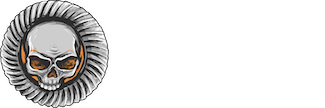-
Help Support Hardline Crawlers :
photobucket took my pictures off
- Thread starter David Scott
- Start date
blacksheep10
XBJRA champ/ 555 and team Nasty codriver
- Joined
- May 22, 2007
- Messages
- 10,442
- Reaction score
- 3
I don't have a cloud, I'm never logged into anything like that. Where the hell can I take all my PB photos and copy them over to another medium/host/something? I seldom if ever link something, I don't build **** anymore. I think I have a google account, I had a gmail like 4 years ago. Go on there? look around? I'm about half tech illiterate.
jeeptj99
Well-Known Member
TBItoy said:It's been so ad-infested for so long that it's unusable.
I've just become accustomed to losing all my photo hosting every 3-4 years or so... laughing1
maybe i'm just retarded but I can't taptalk to upload photos either.
mcrob0202
dwight il 60420
deleted my photobucket now all the sites have an uploader bar like cl and racn junk
onepieceatatime
I like turtles...
Couldnt you just buy an external Terabyte hard drive and put them all on there and never worry about a site doing that to you?
ridered3
Not Rigless
onepieceatatime said:Couldnt you just buy an external Terabyte hard drive and put them all on there and never worry about a site doing that to you?
Yes you can do that, but the main reason folks used PhotoBucket was so they could link the photos from PhotoBucket to a forum.
Re:
I've used tapatalk solely for photo posting (and anything forum related) about 7 years now... no photos lost to my knowledge. Never even open a computer anymore, all done on my phone. Only time I don't use tapatalk is to change profile pic.
Sent from my SM-G925R4 using Tapatalk
I've used tapatalk solely for photo posting (and anything forum related) about 7 years now... no photos lost to my knowledge. Never even open a computer anymore, all done on my phone. Only time I don't use tapatalk is to change profile pic.
Sent from my SM-G925R4 using Tapatalk
smbroady82
Well-Known Member
Re:
So I downloaded tapatalk and can't figure out how to get to my profile.
So how do you change your profile pic. now?
mcutler said:I've used tapatalk solely for photo posting (and anything forum related) about 7 years now... no photos lost to my knowledge. Never even open a computer anymore, all done on my phone. Only time I don't use tapatalk is to change profile pic.
Sent from my SM-G925R4 using Tapatalk
So I downloaded tapatalk and can't figure out how to get to my profile.
So how do you change your profile pic. now?
Re: Re:
Sent from my SM-G925R4 using Tapatalk
I use the browser on my phone to go to the original website for said forum and do it on line like you would on a desktop, but I don't use the forum's mobile configuration, only standard website. That's the only time I can't use tapatalk on a forum.smbroady82 said:So I downloaded tapatalk and can't figure out how to get to my profile.
So how do you change your profile pic. now?
Sent from my SM-G925R4 using Tapatalk
Re: Re:

Sent from my SM-G925R4 using Tapatalk
You can change your tapatalk profile pic here, by tapping on the pic(screenshot below) but that doesn't translate to your profile pic in each individual forum.smbroady82 said:So I downloaded tapatalk and can't figure out how to get to my profile.
So how do you change your profile pic. now?

Sent from my SM-G925R4 using Tapatalk
smbroady82
Well-Known Member
865yota said:If you pull a picture off fb and save it to your device you can upload them fine here.idk why but if i want to upload a pic I put it on my fb and copy it to my phone and it uploads fine here
this is what I ended up having to do, worked great
thanks
fabricator1
Well-Known Member
- Joined
- Sep 16, 2012
- Messages
- 493
- Reaction score
- 0
I see people still linking photobucket pics. But maybe they paid for it
ForMud
Well-Known Member
I can still access all mine on there without paying their ransom...... Of coarse I only have 800+ photos on there ( 24% full ) so I'm not a target........Yet
I hate the thought of going on there and move them someplace. It takes forever and it slows all the other programs down to boot.
I hate the thought of going on there and move them someplace. It takes forever and it slows all the other programs down to boot.
kickdeez
Well-Known Member
- Joined
- Jan 15, 2014
- Messages
- 180
- Reaction score
- 10
I'm not a big poster on forums like a lot of you all are, but I have also had good success with Imgur. It seems to be pretty straight forward and user friendly. I also prefer to keep as much information private as possible. My suggestion would be to save everything down to an external hard drive, then upload to a site like Imgur when you want to post a photo to a message board.
DirtMonkey
Well-Known Member
I've been hearing about this.. I just checked all of my stuff is on there. I don't have a huge amount of pics on their site though, but alot. Anything on there is also on my HDD. Photobucket is so damn slow and add infested, I wouldnt miss it. But it does suck for old threads & posts when you lose the linked pics 
doubleud
Well-Known Member
They finally got me, I had less than 150 pics on there because I dont put personal info on the internet. All I used Photobucket for was posting pics anyway. looks like they're planning to put themselves out of business with the ransom strategy.
the_white_shadow
Well-Known Member
- Joined
- Dec 25, 2014
- Messages
- 816
- Reaction score
- 0
I deleted my entire account after downloading most of my 2600+ pics. Vids were lost in the transfer. **** them.
As for those saying to use google photos. All of my current pics are backed up there from my phone. How does one link a pic to the forum? All i can do is post the direct link to the pic. It doesnt give me an IMG code. Any tips?
As for those saying to use google photos. All of my current pics are backed up there from my phone. How does one link a pic to the forum? All i can do is post the direct link to the pic. It doesnt give me an IMG code. Any tips?
TacomaJD
I LIKE CHEAP STUFF.....
**** photobucket, just learned about this. Good thing Tapatalk has pretty much took Photobucket's place in my personal need for image sharing. Fawking douchebags, hope they lose everything they've got. How in the **** do they think a service they've offered for free all these years can now justifiably be priced at $400 a year?!?!?! Haha, down goes Photofucket.
clemsonjeep
Well-Known Member
the_white_shadow said:I deleted my entire account after downloading most of my 2600+ pics. Vids were lost in the transfer. **** them.
As for those saying to use google photos. All of my current pics are backed up there from my phone. How does one link a pic to the forum? All i can do is post the direct link to the pic. It doesnt give me an IMG code. Any tips?
Ok so you can go to your Google Photos and copy the image address then paste that LONG link into tinyurl.com and it will give you a SHORT link. Come back here to hardline and put that SHORT link in the IMG code. So in the case of this picture I went to my album and copied the image address and got this:
https://lh3.googleusercontent.com/ZaocKVcGmY_te8fZJkJp3Y6NgAJawqMFv0noYpdZJcesN8b5scqLfIvd-wJi_oyQsBgoqQKIPBPwtu5tI4nxC_CcVEFksoAq4GIy56-bCtGuYBrhFSOSzjmT5_VnyAMTFvbbnaoJQGlrAefDAlaFWdgDF_8rlQEltqlX44Q1gXKe_kofoY6bxGEnrhsIUas4l6DxWZ2hRjJf1zX1bXGfJ9JxXzHPAD8KhodSvcpfC_9A9wZF0kpEGhsCmEV9ZIqzxyswdeWoNN4Mse8Aj3X1hrtehvi7dGW_wuF1JwDgRwaFlMXt6o-mdr4tyfKGbEFeFFzNyd4N47hyboCwvaKE3l-cGZb-y67x_5YOzZZQCa-Acys88amgLoSZajiwm07q8iwYSnzVfSgrqXrRTXutEUwubWNkqH3H6VAPbRrcJa0rF203k2MqIygUtpAGVRoUVmfSiMRIX1462iB170uKUZkT6xjZQt3eiUd9EzZmko6VrZQ59CKElU-61ncFixuJixHEQSnjGUvBV-AIn6Ly8DCoKreDy0sEFTw45NRfBvOX3-709ojKyLMGLQlJ65tL6mSFM20K1jQCfcMo3VZRV_jOp7TvIJ_ScbI6-aYZbVhHk-D4ncMelW0HoQ=w2256-h1268-no
Then I put that into goo.gl and it gave me this:
https://tinyurl.com/y77oolxc
I put that into the
If I go back to MODIFY the post I can cut the size in half from 1900 by 1068 to 950 by 534 so it comes out like this: