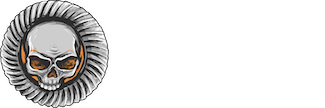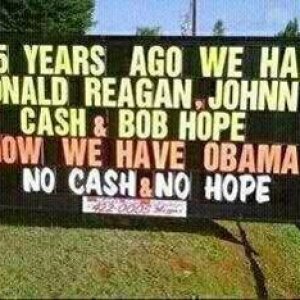Bones
That Guy
I have it set up, working great, but it's unsercured and I can't get it secure and get it all to work. I just want it so my roommate and myself can get online, nobody else
Running vista and the router is a D-link DIR-615
So far under properties I have
No Authentication (none) - works great until I go to encryption set it to WEP and set a security key and then it disconnects.
Shared
WPA2-Personal, AES, TKIP
WPA-Personal
WPA2-Enterprise
WPA-Enterprise
802.1X
Jesus this **** is not for me anymore.
Running vista and the router is a D-link DIR-615
So far under properties I have
No Authentication (none) - works great until I go to encryption set it to WEP and set a security key and then it disconnects.
Shared
WPA2-Personal, AES, TKIP
WPA-Personal
WPA2-Enterprise
WPA-Enterprise
802.1X
Jesus this **** is not for me anymore.